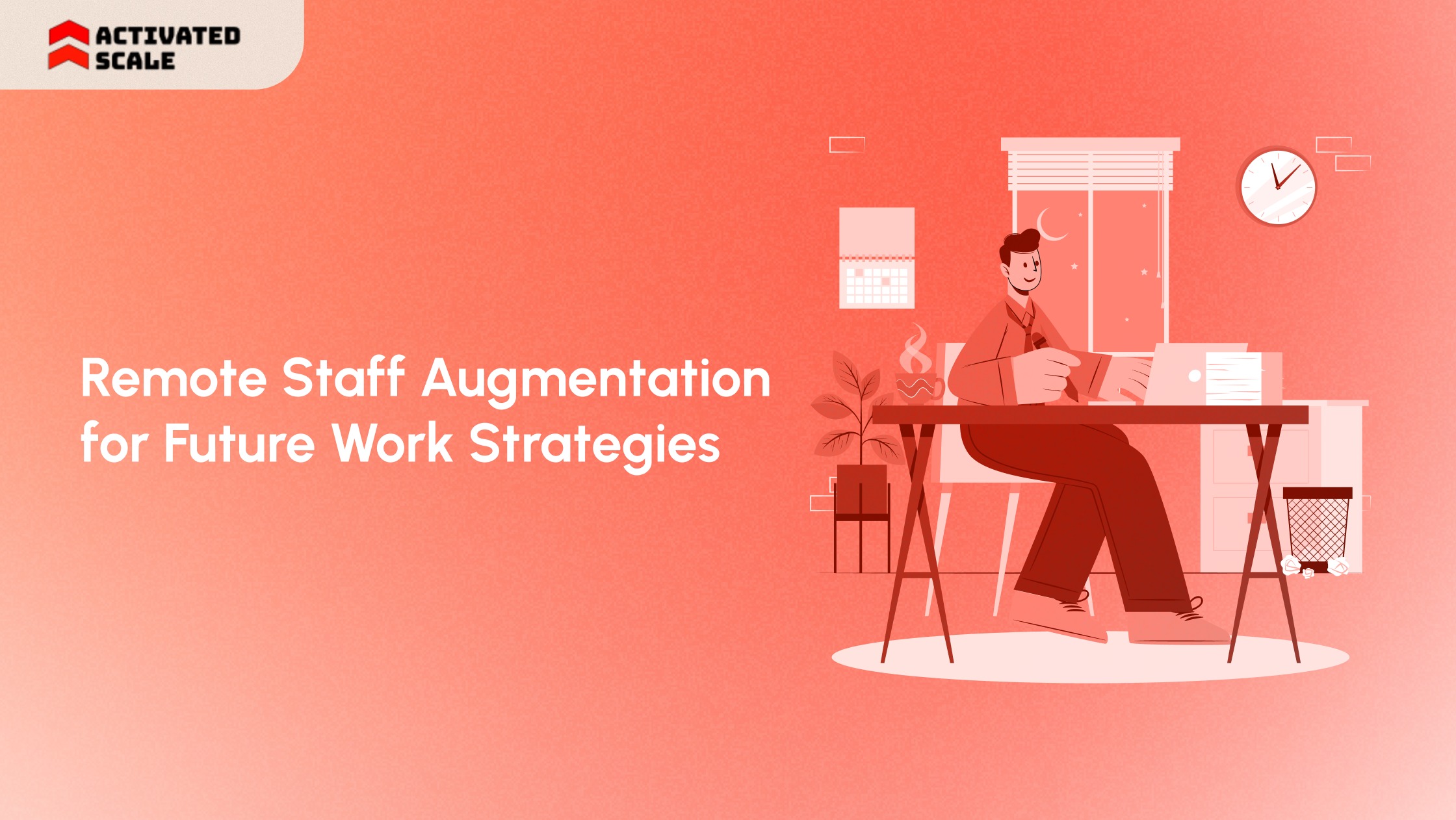In the fast-paced world of SaaS, an organized and well-defined sales process is the key to accelerating growth and scaling operations. Yet, despite the proven benefits, many SaaS businesses still struggle with disjointed or inefficient sales workflows. According to reports, companies with a documented sales process are 33% more likely to see higher revenue growth than those that don’t.
A SaaS sales process flowchart serves as a blueprint for success—visualizing each stage of the sales journey and providing a clear, repeatable path for your sales team to follow. However, the process of creating one isn’t without its challenges. From overcomplicating the flow to neglecting regular updates, there are several common pitfalls that can reduce its effectiveness.
In this blog, we’ll walk you through the essential stages of creating a sales process flowchart that truly works for your SaaS business, while highlighting key mistakes to avoid. By the end, you'll have a clear understanding of how to design a flowchart that not only streamlines your sales process but also enhances team alignment and drives better results.
Key Stages in the SaaS Sales Process
A well-structured sales process is vital for the success of any SaaS company. Unlike traditional sales models, SaaS sales processes are often more complex due to subscription-based revenue models, longer sales cycles, and multiple decision-makers involved. By understanding and refining each stage of your SaaS sales journey, you can create a more efficient, predictable, and scalable sales pipeline. Below, we’ll dive deep into each key stage of the SaaS sales process, providing actionable insights and best practices to help your team close deals more effectively.
1. Lead Generation: Attracting Potential Customers
The first stage of the SaaS sales process is lead generation, where your goal is to attract potential customers who fit your ideal buyer persona. In the SaaS world, this stage is about creating awareness and initiating interest in your software solution.
Key Activities:
- Content Marketing: Blog posts, case studies, and whitepapers are highly effective at generating leads in the SaaS space. Content that educates prospects on the problems they face and how your software can help can draw in high-quality leads.
- SEO: Optimizing your website for search engines is crucial to being discovered by those actively seeking solutions.
- Social Media: Platforms like LinkedIn and Twitter are key in establishing thought leadership and attracting prospects.
- Paid Ads: Google Ads, LinkedIn ads, and retargeting campaigns can help capture leads who have shown interest in similar SaaS products or related topics.
2. Lead Qualification: Ensuring You're Talking to the Right People
Once you have generated leads, the next stage is lead qualification. It’s important to ensure that you’re focusing on the rig ht prospects who will not only benefit from your software but are also in a position to make purchasing decisions.
Key Activities:
- BANT (Budget, Authority, Need, Timing): This framework helps you quickly assess whether a lead is worth pursuing based on their budget, decision-making authority, pain points, and timeline for purchasing.
- CHAMP (Challenges, Authority, Money, Prioritization): This method focuses on understanding the challenges your prospect is facing and how your solution can alleviate them.
- Discovery Call: A brief, structured conversation where you ask questions to understand the prospect’s needs and confirm if they are a good fit for your solution.
3. Discovery Call: Understanding Your Prospect's Needs
The discovery call is an essential part of the SaaS sales process. During this stage, you dig deeper into the prospect’s business challenges, goals, and needs. It’s more than just introducing your product—it’s about truly understanding how your solution can solve their problems.
Key Activities:
- Needs Assessment: Ask open-ended questions that reveal the prospect's pain points. What problems are they trying to solve? What challenges do they face in their current processes?
- Position Your Product as a Solution: Based on the answers, begin aligning your SaaS solution’s features with the prospect’s needs. Use this opportunity to demonstrate how your software will provide value.
- Building Rapport: Use the discovery call to establish trust and build a relationship with the prospect. The better you understand their challenges, the easier it will be to position your solution effectively.
4. Product Demo: Showing the Value of Your Software
Once you’ve thoroughly understood your prospect’s needs, it’s time for the product demo. This is where you showcase your SaaS solution in action and illustrate how it addresses their unique challenges.
Key Activities:
- Customized Demonstrations: Tailor your product demo to highlight the features most relevant to the prospect’s needs. Avoid generic demos that show everything; instead, focus on the features that solve their biggest pain points.
- Interactive Demos: Allow the prospect to interact with the software if possible. Hands-on experience can help them visualize using your tool in their daily operations.
- Addressing Objections: Be prepared to handle any concerns or objections the prospect may have during the demo. Whether it’s pricing, integration, or usability, address each point proactively.
5. Objection Handling: Addressing Concerns and Hesitations
At this stage, prospects may raise concerns or objections that prevent them from moving forward. Common objections in the SaaS world include price, integration issues, or doubts about the software’s effectiveness.
Key Activities:
- Identify the Root Cause: Ask probing questions to uncover the real reason behind the objection. Is it related to budget constraints, product fit, or perceived complexity?
- Provide Solutions: Once you’ve understood the objection, offer solutions or alternative approaches. For example, if price is a concern, highlight ROI or offer flexible payment options.
- Use Case Studies and Testimonials: Share success stories and testimonials from customers who had similar objections but ultimately benefited from your solution.
6. Closing the Deal: Sealing the Agreement
The closing stage is the final hurdle in the SaaS sales process. This is where you move the deal to a signed contract and officially win the customer.
Key Activities:
- Negotiating Terms: Work with the prospect to finalize the contract details, including pricing, terms of service, and onboarding support.
- Trial Period: Some SaaS companies offer a free trial period to give prospects a firsthand experience of the software. This can significantly increase conversion rates.
- E-Signature: Ensure that the process of signing the contract is as seamless and quick as possible, ideally through an e-signature platform like DocuSign.
7. Onboarding: Turning New Customers into Long-Term Advocates
The final stage of the sales process isn’t complete until you’ve successfully onboarded the customer. Onboarding is where your SaaS company sets the stage for a positive long-term relationship.
Key Activities:
- Welcome Emails & Documentation: Send personalized welcome emails along with documentation, tutorials, and guides to help your new customer get started.
- Dedicated Onboarding Support: Offer a dedicated customer success manager or an onboarding call to ensure the customer understands how to use the product.
- Check-ins and Feedback: Regular check-ins to see how the customer is using your software and whether they’re achieving their desired outcomes. This is an opportunity to upsell or cross-sell if appropriate.
Also Read: Enterprise Software Sales Compensation Plans for SaaS Leaders
How to Design Your SaaS Sales Process Flowchart

Designing a sales process flowchart for your SaaS business is a powerful way to bring clarity, organization, and efficiency to your sales cycle. A well-crafted flowchart will not only help your sales team follow a consistent approach but will also allow you to track performance, identify bottlenecks, and continuously improve the process. Below, we’ll break down the essential steps involved in designing your own SaaS sales process flowchart—step by step.
Step 1: Gather Information from Key Stakeholders
The first step in designing a sales process flowchart is gathering insights from the people who know the sales process best—your sales team. Collaboration is key, so it’s important to involve sales managers, account executives, customer success teams, and even marketing to ensure the flowchart reflects the true, day-to-day flow of your sales operations.
Key Activities:
- Interview Sales Reps: Ask them about the steps they follow when converting leads into customers. What tools do they use? What challenges do they face?
- Review Existing Documentation: If your company already has a documented sales process, review it to understand the stages and workflows that need to be incorporated into the flowchart.
- Incorporate Best Practices: Use proven sales techniques such as BANT or CHAMP to ensure that your flowchart reflects industry best practices.
Step 2: Choose the Right Flowchart Tool
The next step is selecting a tool that will help you create your flowchart. Fortunately, there are several tools available, each with its own features and benefits. Some are great for creating simple diagrams, while others offer more advanced customization options and integrations.
Recommended Tools:
- Lucidchart: A powerful tool that allows you to create detailed flowcharts with easy-to-use templates and real-time collaboration features.
- Miro: Ideal for brainstorming and mapping out complex processes with your team in a digital workspace.
- SmartDraw: Offers templates specifically tailored to sales process flowcharts, with drag-and-drop functionality for easy customization.
Step 3: Define Your Flowchart Symbols
Flowcharts use standard symbols to represent different elements of a process. It’s important to define these symbols early on so that your flowchart remains consistent and easy to read. Here are some common flowchart symbols used in SaaS sales process flowcharts:
- Start/End (Oval): The start and end points of the sales process.
- Process (Rectangle): Represents tasks or actions, such as making a sales call or sending a proposal.
- Decision (Diamond): Used to represent a decision point, such as determining whether the lead qualifies for the next stage.
- Data (Parallelogram): Represents data input or output, such as lead information collected via forms.
- Arrow (Connector): Shows the flow of the process from one step to the next.
Step 4: Map the Sales Process Stages
With the right tools and symbols in place, it’s time to start mapping the stages of your SaaS sales process. Each stage should be represented by a clearly defined action or decision that leads to the next phase of the process. Below are the typical stages of a SaaS sales process that you’ll want to include in your flowchart:
- Lead Generation: How leads are acquired—whether through inbound marketing, cold calls, referrals, etc.
- Lead Qualification: Determining whether the lead is a good fit using BANT or CHAMP frameworks.
- Discovery Call: Engaging with the lead to understand their needs and pain points.
- Product Demo: Showcasing your SaaS solution and its value proposition.
- Objection Handling: Addressing concerns that could prevent the prospect from moving forward.
- Closing: Finalizing the sale, negotiating terms, and signing contracts.
- Onboarding: Getting the customer set up with the software and ensuring they are comfortable with it.
Step 5: Add Data and Key Actions to Each Stage
Now that you have mapped out the core stages of your sales process, it’s time to enrich your flowchart with the key actions and data that flow through each stage. For example:
- Lead Generation: Add actions like “Email Outreach” or “Ad Click” as process steps. Include data such as lead source (paid search, organic, referrals).
- Lead Qualification: Include a decision point asking, “Does the lead meet BANT criteria?” and have paths branching for “Yes” and “No.”
- Product Demo: Include actions like “Send Calendar Invite” and “Conduct Demo,” and possibly integrate CRM data or demo scheduling tools.
- Closing: Include actions such as “Send Proposal” and “Sign Contract.” Also, consider including data like pricing and contract terms.
Step 6: Review, Test, and Optimize
After you’ve designed your flowchart, it’s important to review it with your sales team and other stakeholders. Gather feedback to ensure the flowchart accurately reflects the actual sales process, and identify any areas where improvements can be made.
Key Activities:
- Test the Flowchart: Run a few scenarios with your team to see how well the flowchart holds up in practice. Do all steps flow logically? Are there any redundant or missing steps?
- Optimize for Efficiency: Look for areas where you can streamline the process or remove unnecessary steps that might slow things down.
Also Read: B2B Outbound Sales Strategy for Founders and Sales Leaders
Common Mistakes to Avoid When Creating a SaaS Sales Process Flowchart
Creating a SaaS sales process flowchart is a powerful way to streamline your sales operations, but there are common pitfalls that can reduce its effectiveness. Avoiding these mistakes will ensure that your flowchart becomes a useful tool for your sales team, rather than a source of confusion or inefficiency.
1. Overcomplicating the Process
- Mistake: Adding too many steps or overly detailed actions that make the flowchart hard to follow.
- Solution: Keep it simple and focused. Only include the essential stages of the sales process and the most important actions or decisions. A clear, easy-to-read flowchart will be much more useful to your team.
2. Ignoring Customer Experience
- Mistake: Focusing solely on internal sales processes without considering the customer’s perspective and journey.
- Solution: Ensure that the flowchart reflects both the sales team's workflow and the customer’s experience. Account for their pain points, objections, and questions at each stage to align the process with their needs.
3. Not Involving the Sales Team
- Mistake: Designing the flowchart without input from the actual sales reps who will use it daily.
- Solution: Collaborate with your sales team when creating the flowchart. Their insights into what works and what doesn’t will ensure the flowchart reflects real-world processes and is practical for day-to-day use.
4. Failing to Regularly Update the Flowchart
- Mistake: Leaving the flowchart unchanged after its initial creation, even as the sales process evolves.
- Solution: Review and update the flowchart regularly, especially after major product updates, changes in sales tactics, or feedback from the team. A static flowchart can quickly become outdated and ineffective.
5. Not Testing the Flowchart in Real Scenarios
- Mistake: Relying solely on theoretical design without testing it in live sales situations.
- Solution: Run through the flowchart with your sales team to test its effectiveness. Observe how it performs in real-life scenarios and make adjustments as needed.
Conclusion
Designing an effective SaaS sales process flowchart is essential for streamlining operations, enhancing team alignment, and ultimately driving business growth. By carefully mapping out each stage, from lead generation to onboarding, you create a clear, actionable guide that ensures consistency and efficiency. Avoiding common mistakes like overcomplicating the process or neglecting regular updates can help you maximize the effectiveness of your flowchart, ensuring it remains a valuable tool as your business evolves.
With a well-defined sales process in place, you’re not only setting your team up for success but also positioning your SaaS company for scalable growth. A strong sales process is the backbone of a high-performing sales team and an essential element of business success.
If you’re looking to optimize your sales process and scale your team with fractional sales leadership or contract-to-hire solutions, Activated Scale offers the expertise and support you need to achieve your goals. Visit Activated Scale to learn how we can help accelerate your sales performance and build a stronger, more efficient sales team.
The Ultimate Guide to Hiring a Salesperson!
Get the step-by-step guide to hiring, onboarding, and ensuring success!
_edi.png)