Sales contracts slow down when legal reviews pile up or hiring workflows lack structure. It takes 44 days to fill a position. It means your firm can be at stake of losing productivity for forty-four days. That number hits harder when you're trying to scale a sales team quickly.
In many cases, it takes even longer to find a candidate who can start delivering success from their 1st day. We've seen this first-hand while supporting high-growth startups. These slowdowns hurt momentum.
To address this issue, you can bring automation into the hiring process. How? That’s exactly what we’ll discuss in this blog.
You'll learn why contract automation matters now more than ever. We’ll also help you discover how automating contract-to-hire sales processes removes friction.
At a Glance:
- Automating contracts speeds up sales without increasing legal headcount if it is connected to your CRM.
- The biggest gains come from version control, approval workflows, and auto-reminders that reduce back-and-forth.
- Successful automation is about measurable wins like reduced cycle time and higher close rates.
- Choose software with real-time collaboration, searchable templates, flexible e-signing, AI reviews, and audit trails.
- For startups and growing teams, automation is the fastest way to scale sales ops without adding overhead.
What is Contract Automation?
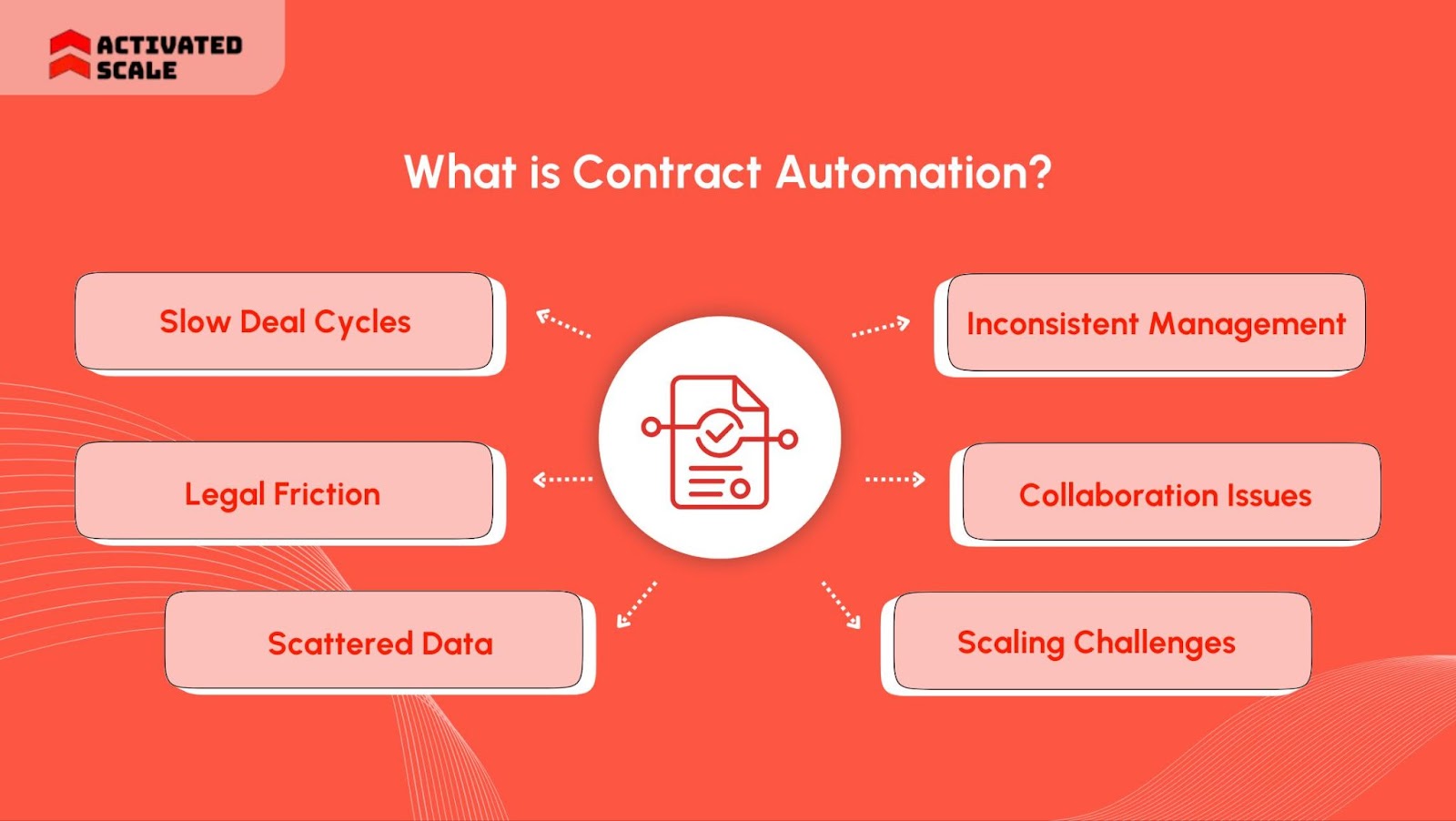
Manual contract processes slow down your sales motion and introduce unnecessary risk. Contract automation solves this by digitizing and streamlining every step from drafting to approvals and signing.
Instead of chasing redlines or emailing PDFs back and forth, your team works from dynamic templates in real-time. Legal, sales, and finance all stay aligned, without the lag.
When you’re testing sales reps on a trial basis, time is critical. Contract automation supports the agility that contract-to-hire models demand.
Here’s why automating contract-to-hire sales processes matters:
- Manual contracts slow deal cycles: Sales and hiring teams waste hours switching between tools, formatting contracts, and chasing signatures. These delays directly impact revenue velocity.
- Legal reviews cause friction: Each contract often needs legal approval. Without standardised templates and approval routing, this step creates confusion.
- Data management is scattered: Tracking contract stages and terms across spreadsheets or emails leads to errors and poor decision-making. You lose version control and visibility.
- Contract management lacks consistency: Manually generated contracts often miss key clauses or include outdated terms. That increases legal risk and leads to unnecessary renegotiation.
- Collaboration becomes difficult: Without a shared system, sales, HR, legal, and finance struggle to stay aligned. Comments and edits get lost in long email threads.
- Scaling requires structured workflows: As teams grow, ad-hoc contract processes can’t keep up. Automation supports high-volume hiring by standardizing templates, approvals, and reminders.
These challenges leave money on the table. Automating the sales hiring process provides measurable business value. Let’s look at what you gain.
Also Read: Understanding the Steps, Strategies, and Tools for Effective Sales Process Management
Benefits of Automating the Contract-to-Hire Sales Process
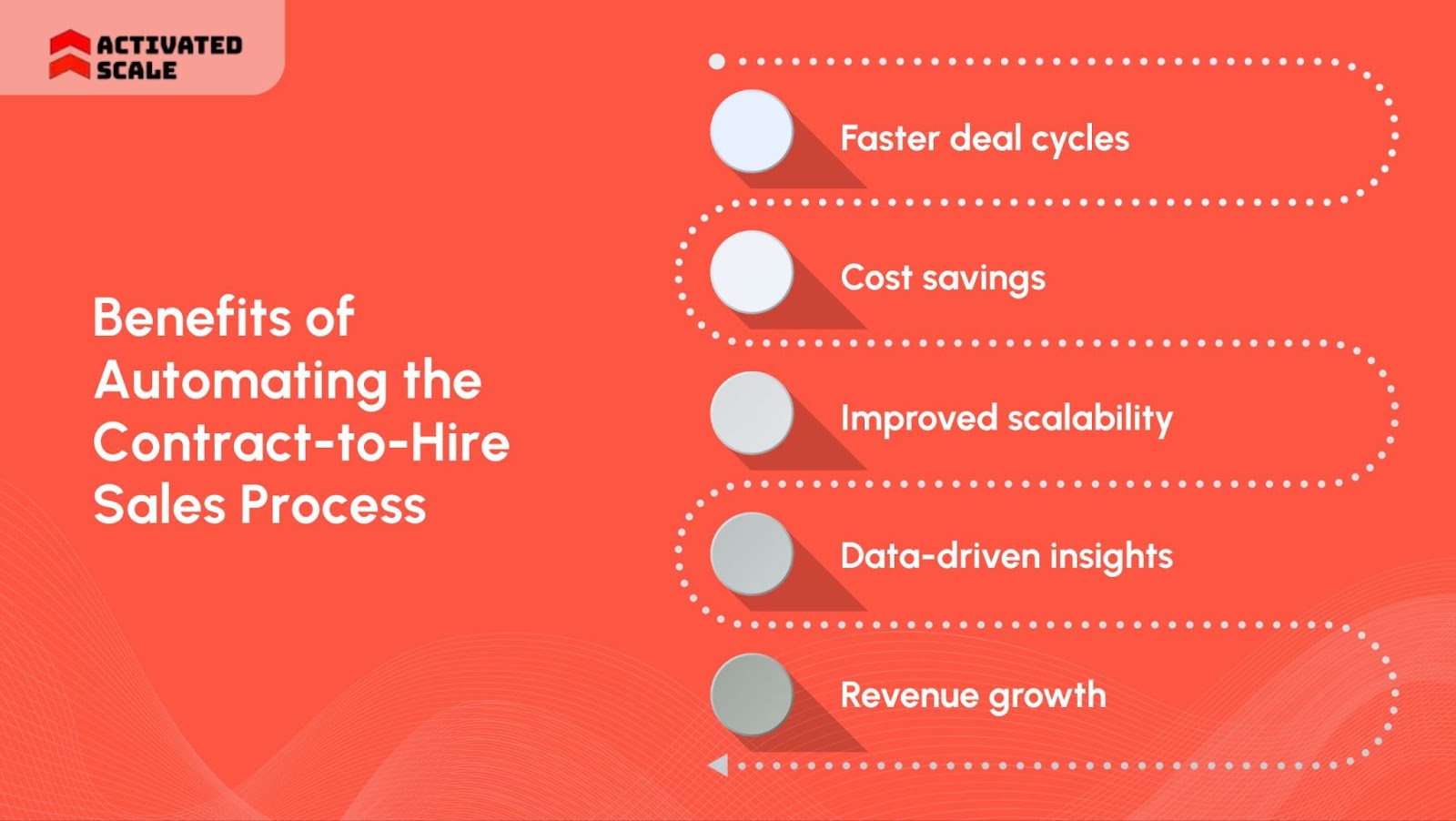
Contract-to-hire sales often stall due to repeated tasks. For example, drafting terms, routing approvals, sending reminders, or aligning on final signatures. To use time efficiently, half of the contract management will be AI-enabled by 2027.
Here’s how automation adds value to your contract-to-hire pipeline:
- Faster deal cycles: Skip the back-and-forth. Generate, send, and sign contracts within hours, not days.
- Cost savings: Reduce legal hours, admin involvement, and overhead costs tied to repetitive contract work.
- Improved scalability: Support growing hiring pipelines without increasing manual workload.
- Data-driven insights: Track contract status, sales metrics, and hiring trends from a single view.
- Revenue growth: Close faster, onboard quicker, and shorten time-to-bill, directly impacting topline revenue.
While the benefits are clear, the real value lies in how automating contracts actually works. For that, you need to understand each stage of this process with the contract-to-hire sales model.
Also Read: Inspirational Lead Generation Quotes for Sales Team
How to Automate Contracts in Sales?

Once your sales team begins engaging with contract-based hires or clients, automating the full contract lifecycle becomes essential. Every touchpoint of the sales can be optimized using customer relationship management (CRM) tools, AI, and automation workflows.
Here’s how the contract-to-hire sales process works, step by step:
1. CRM-integrated Lead Capture
Your process begins with finding and qualifying the right leads. An integrated CRM captures every new inquiry or prospect from forms and organizes them automatically.
In fact, implementing a CRM system can boost revenue by 39%. With automation rules, you can also tag leads and route them to the right sales rep. It keeps your pipeline organized and ensures no opportunity is lost due to oversight.
Tools and how they help:
- Zoho CRM: Auto-assigns leads to sales reps based on predefined rules like region or team availability.
- HubSpot: Tracks lead behavior (like email opens or clicks) and scores them for follow-up priority.
- Salesforce: Connects with job boards and career sites to sync candidate data directly into your funnel.
2. Automated Lead Scoring and Routing
Once leads enter the system, the next step is to evaluate how ready they are to engage. AI-based lead scoring models review demographics, engagement level, and buying signals. Then rank prospects based on sales-readiness.
Approximately 50% of leads are won by the first company to respond, emphasizing the importance of immediate engagement. That’s why automation lets your team instantly identify who to follow up with and who to skip.
Tools and how they help:
- Freshsales: Uses AI to assign lead scores and auto-route based on deal potential.
- Zoho Zia: Analyses past data to predict which leads are most likely to convert.
3. Prospecting and Engagement Automation
Sales prospecting doesn’t need to be manual anymore. Once a lead qualifies, email campaigns and LinkedIn outreach sequences can start automatically.
That means no rep has to remember when to send that next message. Personalized outreach flows keep leads warm and push them toward the contract phase without delays.
Tools and how they help:
- Lemlist: Sends automated, personalized cold emails and follow-ups with dynamic fields.
- Zoho Campaigns: Triggers workflows based on form submissions, email opens, or clicks.
- Mailshake: Builds multichannel prospecting sequences (email + social) to increase reply rates.
As outreach flows warm up prospects, your internal processes must be ready to support both client acquisition and rep activation. That’s where contract automation and contract-to-hire workflows meet.
While your sales team engages leads, your recruiting ops can run in parallel. From onboarding reps, handling contracts, to automating approvals without slowing down the funnel.
4. Onboarding Process
New sales reps often struggle with tool overload and inconsistent onboarding. Contract-to-hire workflows solve this with embedded process training. From outreach templates to contract handling, every step is automated and documented.
You also get insights on rep performance based on actual sales and contract closure metrics. This allows managers to quickly identify gaps, offer targeted coaching, and reduce ramp-up time without micro-managing.
Tools and how they help:
- Lessonly (by Seismic): Delivers sales training modules triggered by workflow stage or rep progress.
- Salesforce Enablement: Tracks training completion alongside deal performance metrics.
- Whatfix: Offers in-app guidance directly inside CRM and contract tools for step-by-step rep onboarding.
Looking to hire proven sales talent, without long-term commitment upfront? Activated Scale brings you Contract-to-Hire Sales Recruiting service. We handle the sourcing, so you can test real impact before offering a full-time role.
5. Automated Reminders
Automation sends timely alerts for pending signatures, internal approvals, or contract renewals. These reminders keep deals moving. Sales reps get nudges to follow up, managers see escalation alerts, and clients receive automated emails when action is due.
Most importantly, it all happens without someone checking spreadsheets or calendars.
Tools and how they help:
- PandaDoc: Sends automatic signature reminders and alerts reps when documents are unopened or stuck.
- Zoho Contracts: Notifies users of upcoming renewals and expiring contracts through in-app and email alerts.
- Salesforce Workflow Rules: Triggers tasks, notifications, or emails based on contract stage or inactivity.
6. Contract Drafting and Generation
Once a lead is ready, contract creation begins without needing to open Word or duplicate old files. Templates pull from CRM fields to auto-fill names, roles, payment terms, or service descriptions.
The contract is ready to send easily. Edits can be handled within the same system without the need to save and rename files.
Tools and how they help:
- Zoho Contracts: Generates contracts using pre-approved templates and CRM-linked data.
- PandaDoc: Fills contract sections with contact and pricing info pulled directly from your sales CRM.
- DocuSign CLM: Creates contract versions with embedded approval logic and clause libraries.
Ready to automate your contracts? Activated Scale helps you hire talents who can organize every step. Book a consultation to see how our vetted experts can speed up your hiring funnel.
7. Built-in Approval Workflows
Contract approvals often create unnecessary friction, especially in evolving sales cycles. Automated workflows route contracts to legal, finance, or team leads based on deal parameters. These parameters can be geography, clause risk, or contract value.
Tools and how they help:
- Concord: Allows approval routing with status tracking and comment threads.
- Ironclad: Sends automatic notifications to approvers with set deadlines and visibility settings.
- Zoho Sign + Zoho Flow: Triggers legal review if specific clauses appear in the generated document.
8. Secure Contract Storage With E-signature
Getting physical signatures wastes time and risks document misplacement. E-signature tools let prospects sign instantly from any device. The completed contracts can also be auto-stored in a searchable repository.
In fact, at least 60-80% of organizations have already adopted e-signature because of its huge advantage. This ensures audit-readiness, faster turnaround, and complete visibility over contract status.
Tools and how they help:
- DocuSign: Sends signing links and timestamps every action for legal tracking.
- Adobe Acrobat Sign: Encrypts and stores signed documents in secure cloud folders.
- Zoho Sign: Stores executed contracts in shared folders, linked back to the CRM deal.
Tired of losing deals to missed follow-ups? With Activated Scale’s Fractional Sales Leadership service, you get trained sales reps who bring success from day 1.
Once automation is in place, the next step is proving it works. You need to measure whether it’s actually improving your contract-to-hire flow or just adding noise.
How to Measure Successful Contract Automation?

Start by tracking both speed and accuracy. Are contracts being created, signed, and approved faster? Are reps spending less time on admin work? Without clear metrics, even the best system can underdeliver.
Here’s what to measure and why it matters:
1. Deal Closure Time
Automation should reduce the time from lead qualification to a signed contract. Track average contract turnaround time before and after implementing automation. A drop here means your process is working.
2. Contract Accuracy
Pre-filled templates and rule-based approval flows should reduce manual mistakes. Monitor contract revision frequency or legal escalations to measure accuracy improvement.
3. Expiry Response Rate
Automated reminders should prevent missed renewals. Compare renewal close rates before and after automation to assess impact.
Once you know what success looks like, the next step is making sure your tools are built to deliver it. That means evaluating your contract automation platform should fit your sales process, team size, and deal structure.
Read Also: Hiring Fractional Sales Enablement Experts and Consultants
What to Look for in Sales Contract Automation Tools?
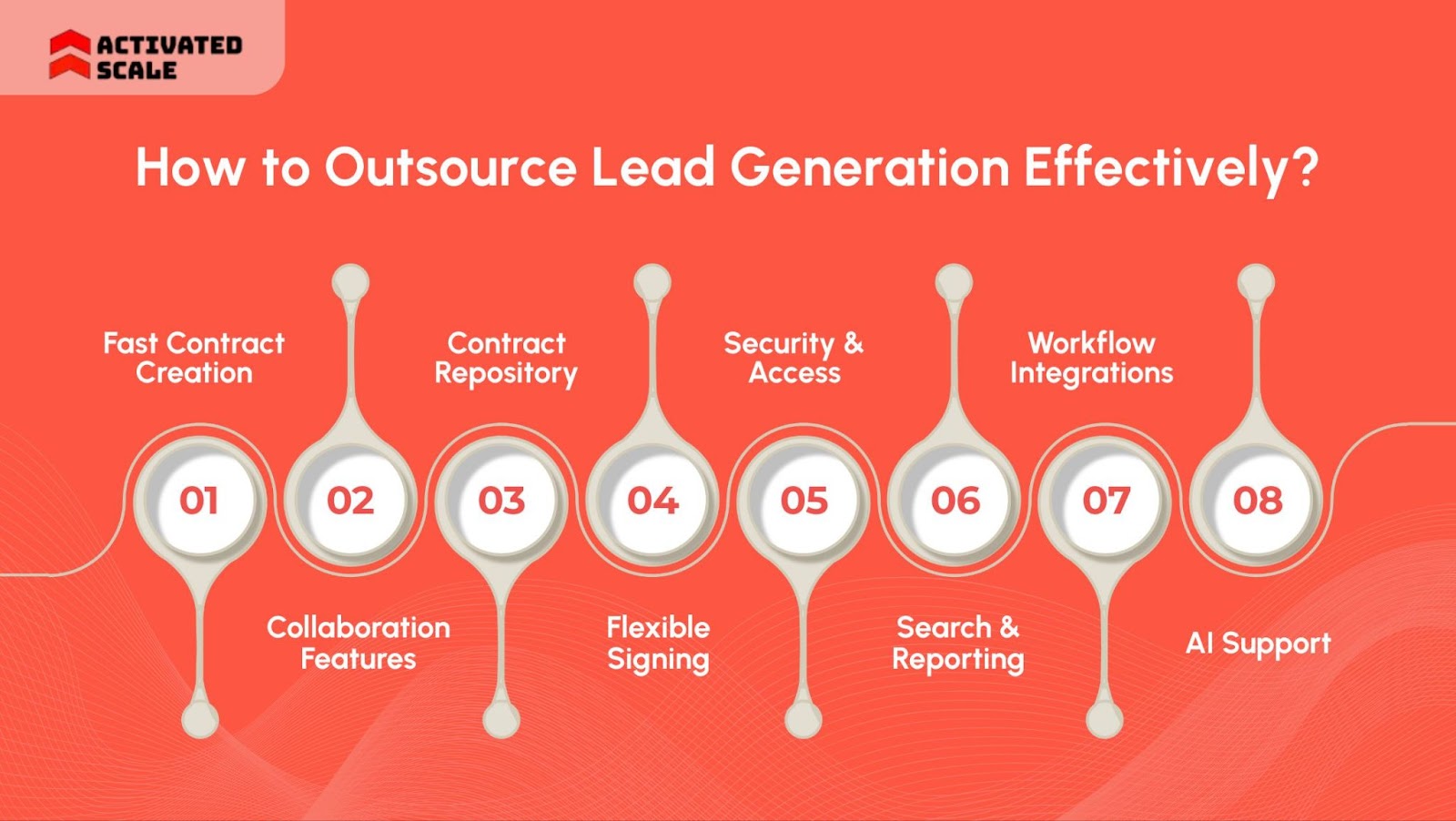
Sales contracts involve multiple stakeholders, tight timelines, and constant updates. The right tool keeps your team aligned. Here’s what to check for before choosing one:
1. Fast Contract Creation
You need the ability to draft offer letters and non-disclosure agreements (NDAs) in just a few clicks.
- Pre-built and customizable templates
- Clause libraries to reduce legal back-and-forth
- Bulk generation for hiring sprees
- Auto-fill for common fields like name, role, or location
2. Real-time Collaboration Features
Multiple teams should be able to negotiate, comment, and edit simultaneously.
- In-document commenting and change tracking
- Role-based permissions for each participant
- Integrated approval workflows (legal, finance, sales)
- Notifications for edits and updates
3. Centralized Contract Repository
Storing and retrieving contracts should be effortless and secure.
- A searchable, filterable repository
- Tagging by role, region, or status (draft/signed/expired)
- Access logs and permission control
- Auto-archiving with renewal alerts
4. Flexible Signing Options
Make the signing experience frictionless and compliant.
- Email, SMS, electronic ID, or handwritten signature support
- Signing order for multi-party contracts
- Local e-signature compliance
- Signature audit trail and certificate
5. Security and Access Control
Protect sensitive terms from unauthorized access or edits.
- User-level access and role-specific permissions
- Encryption for stored and in-transit documents
- Activity logs and real-time alerts for suspicious access
- Integration with your internal identity management
6. Search, Reporting, and Insights
Quickly find contract data and gain visibility into execution delays.
- Search by terms, clauses, party names, or dates
- Custom filters and saved views
- Reporting dashboards for signed vs. pending contracts
- Alerts for renewals, expirations, or redlines
7. Integrations With Your Workflow
A good contract tool should talk to your CRM, HR, and billing systems.
- Native integrations with HubSpot, Salesforce, Zoho, etc.
- Support for API or webhooks
- Sync with HR tools for role-based contracts
- Project management hooks for onboarding next steps
8. AI Support for Scaling
Modern platforms speed up contract handling with AI-based workflows.
- AI clause suggestions during drafting
- Bulk review and redline tracking
- Risk flagging for non-standard terms
- Predictive analytics on closure time or approval bottlenecks
Hiring sales talent shouldn’t get stuck in contract loops. With Activated Scale’s Fractional Selling, you get vetted salespeople who handle the heavy lifting. They cater contracts to compliance, so you can focus on hitting revenue goals.
Final Thoughts
Every delay in your sales contract process costs you time, trust, and sometimes even the deal itself. With the right sales contract automation tools, you cut down on back-and-forths, reduce legal risks, and keep your pipeline moving.
Automating contract-to-hire sales processes gives your sales team the breathing room to close more. If you’re scaling or hiring flexibly, pair automation with smarter talent models.
Activated Scale helps fast-growing teams hire vetted sales professionals on your terms. Book a call to get started.
Frequently Asked Questions
1. How can you automate sales CRM processes?
You can automate tasks like lead assignment, follow-ups, pipeline tracking, and activity logging in your CRM. Most CRMs like HubSpot and Salesforce offer automation rules and workflows, so your team can focus on closing.
2 .What is a good example of sales automation?
A common sales automation example is setting up an email sequence that triggers based on lead behavior. Let’s say, sending a follow-up email two days after a demo. Other examples include auto-scheduling meetings, updating deal stages, or scoring leads based on engagement.
3. What is contract automation software, and how does it work?
Contract automation software helps you create, review, approve, and sign contracts without manual work. It usually includes templates, approval workflows, e-signatures, and deadline alerts. This ensures your deals move faster with less risk and fewer errors.
4 .What tools are used for sales automation?
Tools like Salesforce, Outreach, HubSpot, and Zoho CRM are popular for automating lead outreach, pipeline updatesetc. They help you manage repetitive tasks, personalize communication at scale, and track every touchpoint in one place.
The Ultimate Guide to Hiring a Salesperson!
Get the step-by-step guide to hiring, onboarding, and ensuring success!
_edi.png)




